Gravity and Orbits
An instructional plan to teach the concept of Gravity & Orbits to middle-school students
Tasks
Instructional Design; Simulation Design
Storyboarding
Tools
Adobe Photoshop; Adobe Illustrator
Learning Objectives
Audience: Middle School (11- to 14-years-old); Astronomy, Earth Science, or Physics Classes.
- Students will be able to IDENTIFY the variables that affect the strength of gravity (Domain: Cognitive; Level: Knowledge).
- Students will be able to DESCRIBE and EXPLAIN motions of the Earth, the Earth’s Moon, and the International Space Station (Domain: Cognitive; Level: Comprehension).
- Students will be able to SUMMARIZE the importance of gravity as a force in our solar system (Domain: Cognitive; Level: Comprehension).
- Students will be able to COMPARE the motions of the Earth, the Earth’s Moon, and the International Space Station (Domain: Cognitive; Level: Analysis).
- Students will be able to INFER how an object’s motions will change if gravity is changed (Domain: Cognitive; Level: Evaluation).
Cognitive Challenges
- Issues Around Prerequisite or Prior Knowledge
- Issues Around Multiple Representations
- Issues Around Interactivity
- Issues Around Inquiry Learning
All students will be able to define forces as a push or pull and identify gravity as a type of force. Students will have familiarity with the components and organization of the solar system, such as that the Sun is at the center of our solar system and that each orbiting object has a period of revolution. The individual differences in ability, however, will be evaluated via an assessment before the in-class lesson, as they are one of the most important factors to consider while designing all lessons (Lohman, 1986).
Since multiple representations can lead to a deeper understanding of a domain, it may be beneficial to redesign the simulation with additional representations such as a graph that instantly plots an object’s gravitational force as this object’s mass changes.
Students may employ interactive features in this lesson plan’s simulation to actually help them to learn or to instead appear engaged but only to be so behaviorally.
During the simulation activity, students will be able to test their assumptions and hypotheses by changing the input values for the simulation (such as star mass or planet mass) and seeing its impact on the corresponding output values (such as the trajectory and/or period of revolution). In order to support the individual differences of students, there will be two versions of the worksheet that the students will complete while investigating with the simulation: the novice version which will contain purposeful questions to scaffold learning and the expert version which will allow students to develop and implement their own plans for learning.
Narrative of the Lesson
Introduction
During the first portion of the in-class session, the instructor will review the advance organizers as well as the multiple choice questions using the Smartboard. Students will then individually use the tablets from the tablet cart to engage in a supported drawing activity during which they will produce models of different orbits in our solar system. Afterwards, students will complete their K-W-L’s as further evidence of their learning. The glass sliding screen doors through which all will exit are intended to infuse light throughout the room in support of a positive classroom atmosphere.

Gaining Attention
The students will log into the class website and click the link for this lesson. In order to psychologically engage the students, a space will be provided where students can write and submit their initial thoughts to these questions. Upon submission, no explanatory feedback will be immediately given, but the following message will be displayed.
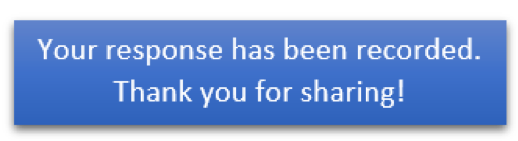
Informing the Learner of the Objective
The students will then be able to click to the next page of the lesson which will display the five learning objectives that are listed in the Learning Objectives section. There will be an audio button which students can choose to press in order to listen to the learning objectives as they are read by the instructor.

Stimulating Recall of Prerequisite Learning
Students will click to the next segment which will feature the following K-W-L chart. They will be able to complete and submit responses for the first two boxes in order to activate their prior knowledge of this lesson’s topic, gravity and orbits.
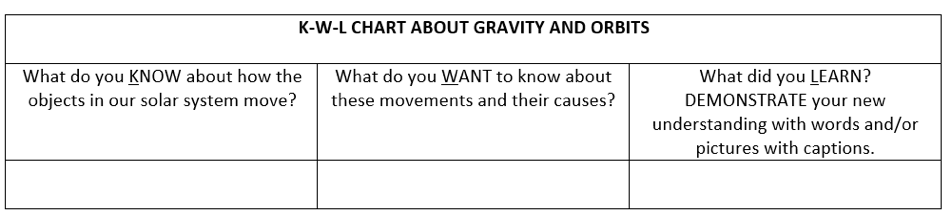
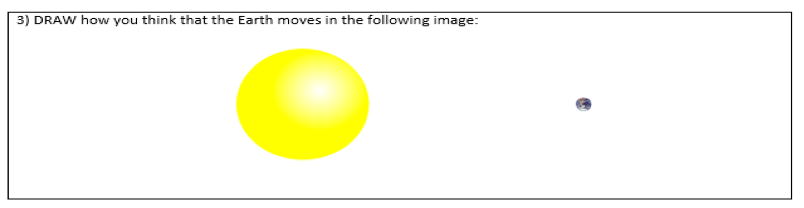
Presenting the Stimulus Material (Content)
Students will have control over the pacing of the video as well as the ability to view the transcript of the video clip (suggested for experts) or a hierarchy of knowledge (suggested for novices to view before the content and shown below). After viewing the video clip as much as needed, the students will respond to three multiple choice questions about the variables that affect gravity. Upon submission, the correct answers will immediately appear as well as feedback about why such answers are correct.

Providing Learning Guidance
During the next in-class session, the instructor will regain the attention of the students by reviewing the importance of learning about gravity and the learning objectives. The instructor will then highlight examples of student responses in the advance organizer that are of high quality in order to provide scaffolding via modeling for future responses connected to this topic. The instructor will also review the multiple choice questions as needed, based on the students’ reflections.

Eliciting the Performance (Practice)
Using the tablets, students will illustrate digital models of different objects around the Sun (including the Earth, the Earth’s Moon, and/or the International Space Station). These digital drawings will be supported in the sense that the students will be able to drag different objects like the Sun to different locations as well as to draw circles, arrows, or labels as needed. The amount of detail that each student will be expected to include in their drawing will vary according to ability.
Providing Feedback
As the groups discuss each member’s models, the instructor will circulate and provide feedback as needed. In line with motivational theories, the feedback should emphasize that the teacher’s evaluation is task-involved, meaning that the teacher is reviewing it in comparison to the student’s past performances, not the performances of other students. The students will take notes on ideas for revisions to their models which they can then implement after the presentations.
Assessing the Performance
Novice and expert students will receive differentiated worksheets: the worksheet for novices will represent guided discovery learning, while the worksheet for experts will represent inquiry learning.
Enhancing Retention and Transfer
In order to enhance retention, after the class session, students will log into the class website and quiz themselves about important definitions (like that of gravity) and facts (like “as the mass of an object increases, its gravitational force increases”) via the Cerego program (as shown below). In order to enhance far transfer, during future classes, students will apply their knowledge of the variables that affect gravity in order to predict the orbital paths of different exoplanets from solar systems other than our own.

Critique of the Simulation
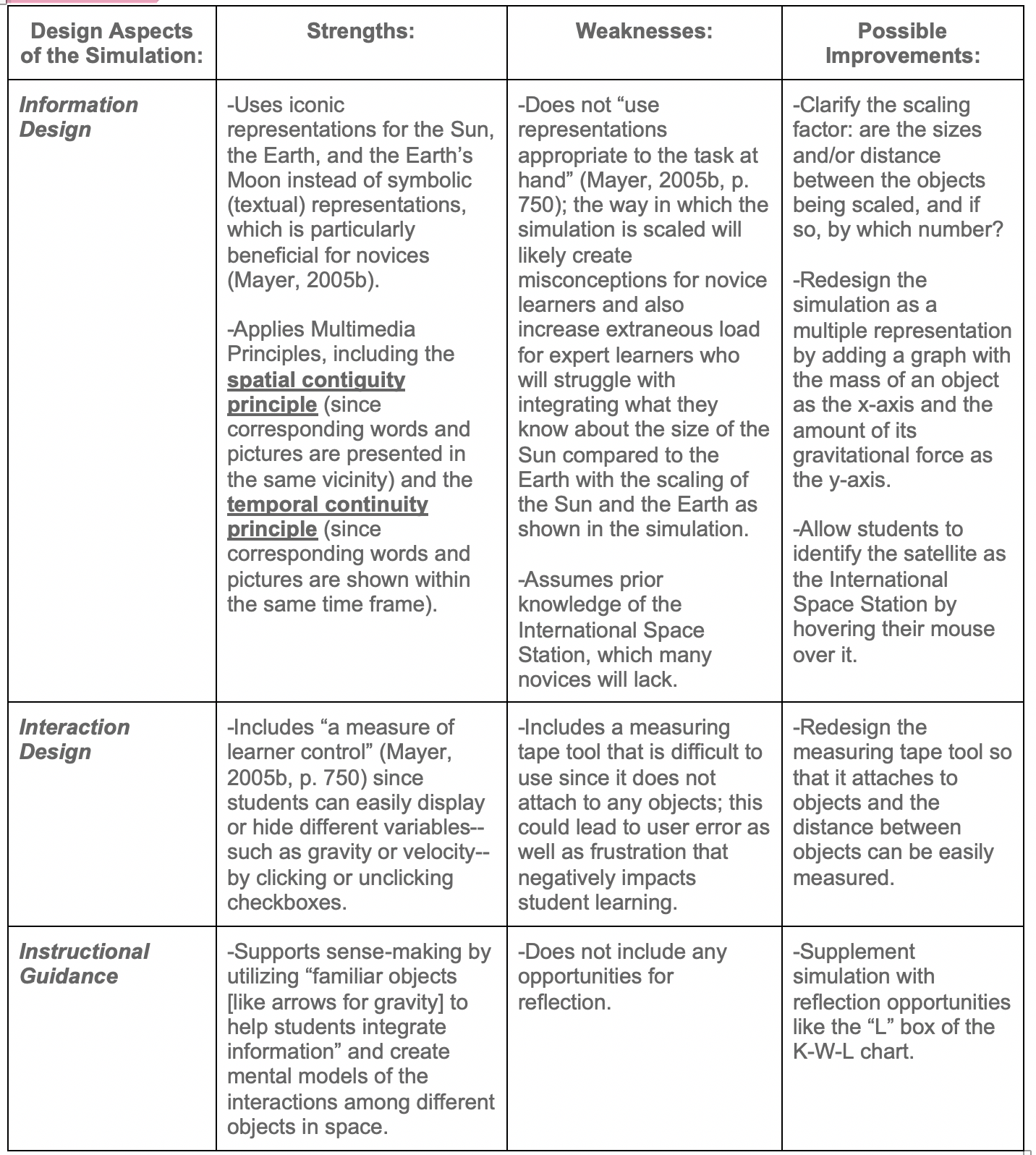
Theoretical Framework
For a detailed description of the project & references, please access the design document here.
Team Members: Tracey Hagan; Heena Gulati; Brittany Concannon
Supervised by: Elizabeth McAlpin